주제
출력 데이터 안에서 줄바꿈 하기
방법
`n을 사용하면 된다.(` esc키 아래에 있는 기호)
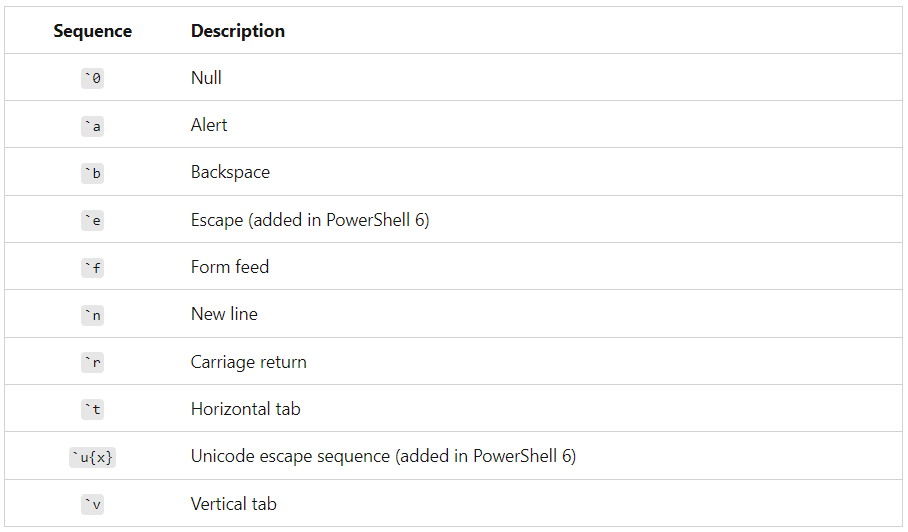
예제
PS C:\> $data = @('Zero','One','Two','Three')
PS C:\>
>> foreach($i in 0..($data.Length)) {
>> if($i -gt 0) {
>> "`n" + $data[$i]
>> }
>> else {
>> $data[$i]
>> }
>> }
Zero
One
Two
Three
PS C:\>
관련글
2023.02.23 - [etc/Powershell] - [Powershell] 배열 사용하기
출처
Microsoft
about_Special_Characters
728x90
'etc > Powershell' 카테고리의 다른 글
| [Powershell] 에러 - Import-Csv : Cannot bind parameter 'Delimiter'. (0) | 2023.04.10 |
|---|---|
| [Powershell] Import-Csv 에서 구분자 사용하기 - Delimiter (0) | 2023.03.15 |
| [Powershell] 배열 사용하기 (0) | 2023.02.23 |
| [Powershell] 사용하는 콘솔의 변수 확인하기 - Get-Variable, env(환경변수) (0) | 2023.02.22 |
| [Powershell] path 확인 하기 - 세가지 (0) | 2023.02.22 |